Android OS - AR Functionality

Project Overview
My Involvement: Lead Interviews, Comparative & Competitive Analysis, User Flow, Design Studio, Usability testing and participated in all other aspects with team members.
Design Tools Used: Sketch, Balsamiq, InVision
Time: 2 weeks
Background
Google Trips is a platform that lets users organize your trip, discover sights, and track your travel info while they are on and offline, and has a large database of information based on users’ emails and search history.
Problem
When planning a trip online, users want a way to discover and personalize their itineraries more efficiently. How might we utilize Google Trips to improve users’ personalized guided travel experience?
Solution
Platform: Native Android mobile application due to Google brand first approach.
Features: (1) Augmented Reality; (2) Customizable “Things to Do” filters; (3) Categories and Friends’ & Locals' Reviews
(1) An augmented reality on-site discovery feature so that there is an always-accessible tool to facilitate immediate discovery of nearby sites during periods of spontaneous exploration while traveling.
(2) A customizable “Things to Do” search filters to improve search customization based on user preferences and goals to be able to find local, authentic sites to visit as the existing Google Trips app only includes top-rated sites.
(3) Categories, and Friends’ and Locals' site reviews to provide trustworthy recommendations from friends and locals and aid user decision-making while choosing sites to visit.

Research
The first phase of research consisted of the following methods:
Screener Surveys, Interviews, Competitive Analysis, Comparative Analysis (Features), Google Trips Reviews (Google Play Application Store), and Augmented Reality Application Analysis.
Research Synthesis
The second phase of research was to synthesize insights which consisted of the following methods:
Affinity Mapping, Persona Generation, Task Flow, User Flow, and User Journey.
Affinity Mapping
We performed Affinity Mapping to identify patterns and themes across out user’s demographics, habits, behaviors, and thoughts.
Some key insights we obtained were:
- Users travel to explore other cultures and highly value local, authentic experiences
- Most users plan the majority of their trips in advance, leaving time open in their itineraries for exploration and spontaneous discovery
- Users see Google Trips as a diary and would like to look up things to refer back to
- Use websites, apps, and spreadsheets to plan
- Ask locals for onsite recommendations
- Trust friends’ recommendations over strangers online
- Users travel a few times a year in small groups with close friends or family
- Travel for business, vacation, and events
- Most users plan the majority of their trips in advance, leaving time open in their itineraries for exploration and spontaneous discovery
- Users see Google Trips as a diary and would like to look up things to refer back to
- Use websites, apps, and spreadsheets to plan
- Ask locals for onsite recommendations
- Trust friends’ recommendations over strangers online
- Users travel a few times a year in small groups with close friends or family
- Travel for business, vacation, and events
- Books flights, then hotels, and then activities
Persona Generation
We created 2 personas based on all of our research as a tool to holistically look at the user base in one quick and easy way. We created the primary user (the trip planner) to keep as the user we were solving for, but kept the secondary user (in mind when we were ideating and designing.


User Flow and User Journey
We created a User Flow and a User Journey to keep the user's interactions and journey of the proposed Google Trips features through out the rest of the project.

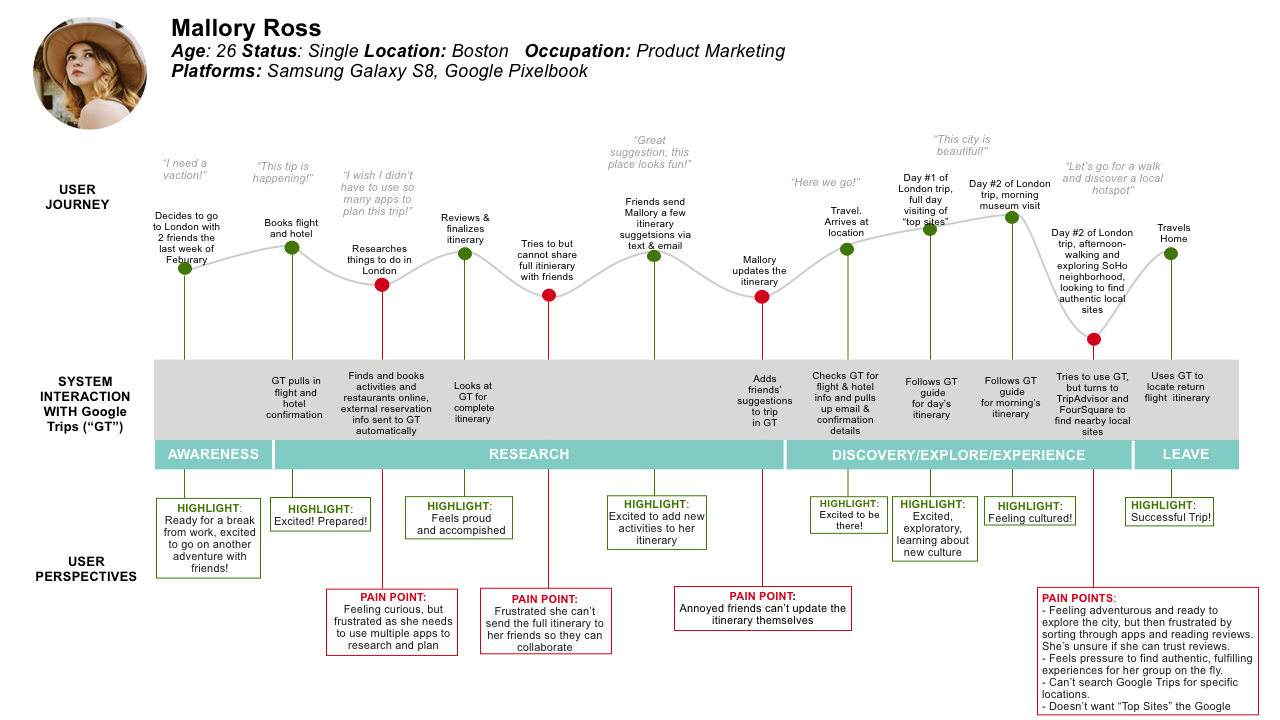

Design
The Design process included:
Design Studio, Feature Prioritization (MoSCoW), Low/Mid/High Fidelity Wireframing, and Prototype Testing and Iterations.
Design Studio
The Design Studio helped the team to rapidly generate design ideas around the problem we identified after synthesizing our research.
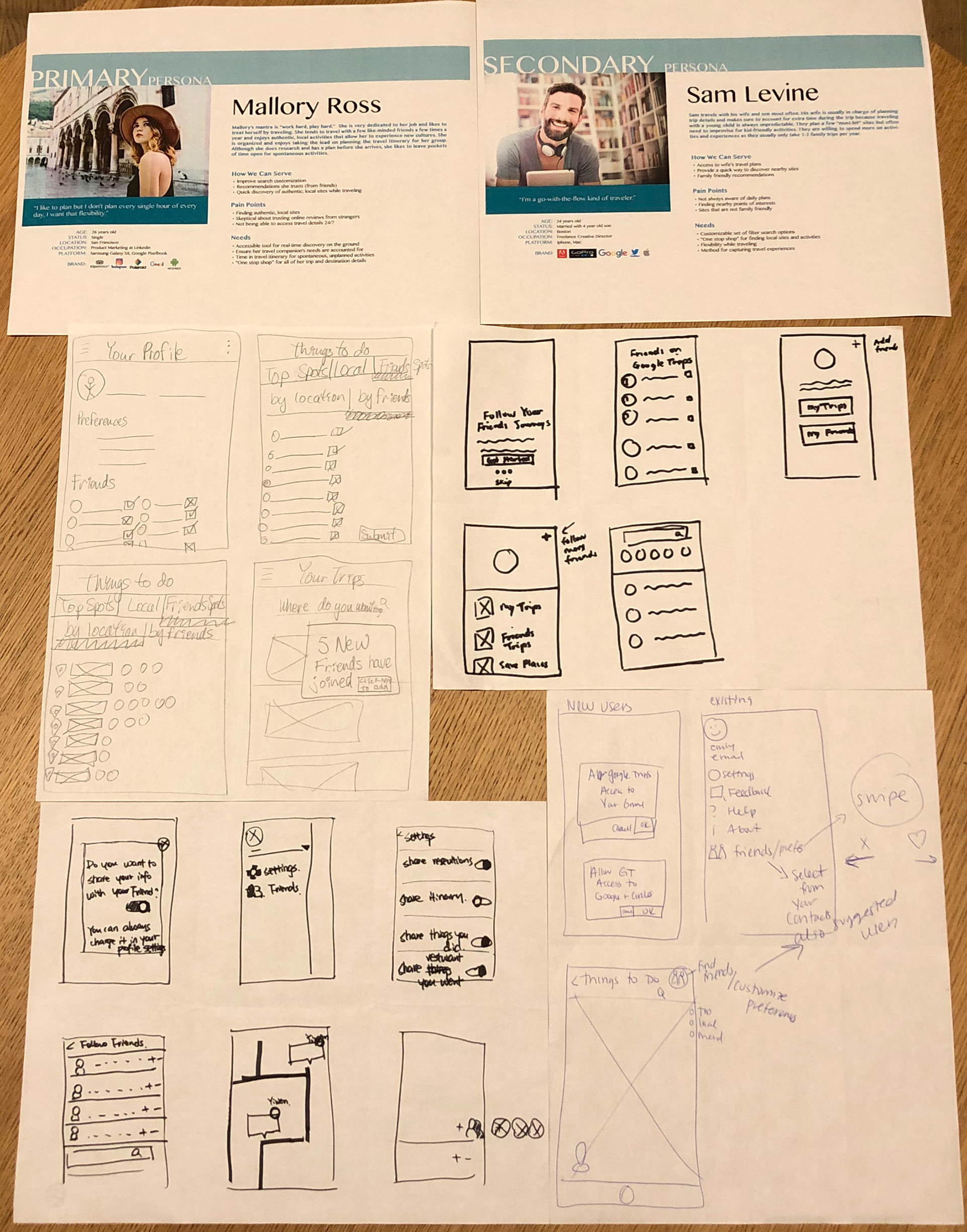
Feature Prioritization
The team then performed a feature prioritization exercise to narrow down the list of features generated from the Design Studio. We used the MoSCoW method while keeping in mind the user and business needs.
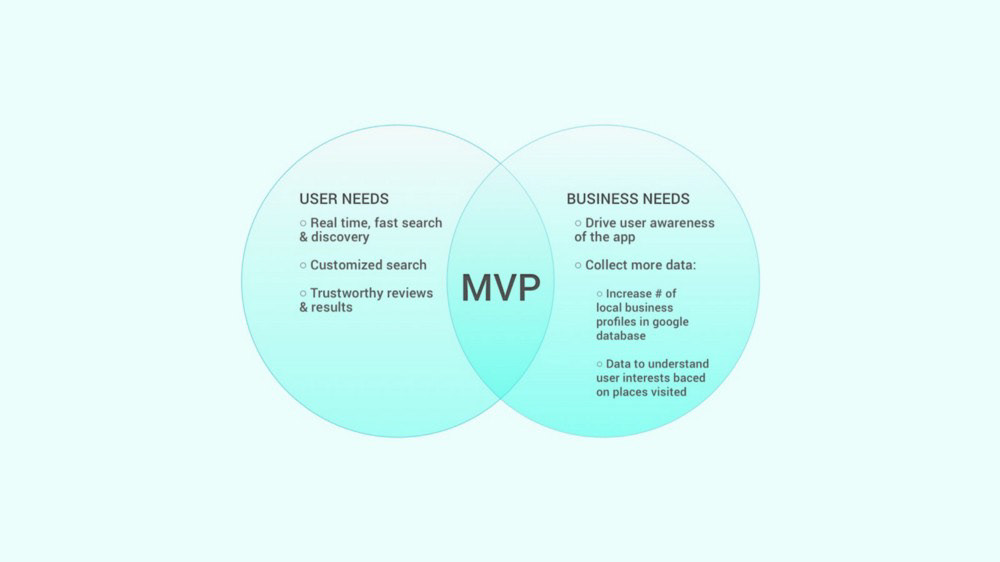

Augmented Reality
The reasons we wanted to use AR was:
(1) that it met the persona's needs in that Mallory can interact with her surroundings to discover and learn more about nearby sites in real time while exploring a new city or place. The information presented to her in the AR feature enables Mallory to quickly decide if a site is worth a visit based on her interests and how she’s feeling in the moment.
(2) For Google would be able to leverage its existing data and AR platform, Tango.
(3) The industry it prime for Google to enter it since the projected AR 2016 Revenue was $0.6 billion and the actual AR 2016 Revenue was $1.2 billion.

Lo-Fidelity Wire-framing, and Prototype Testing and Iterations
Current Google Trips Trip Screen to Lo-Fidelity Screen
- Created Explore AR button
- Created AR screen
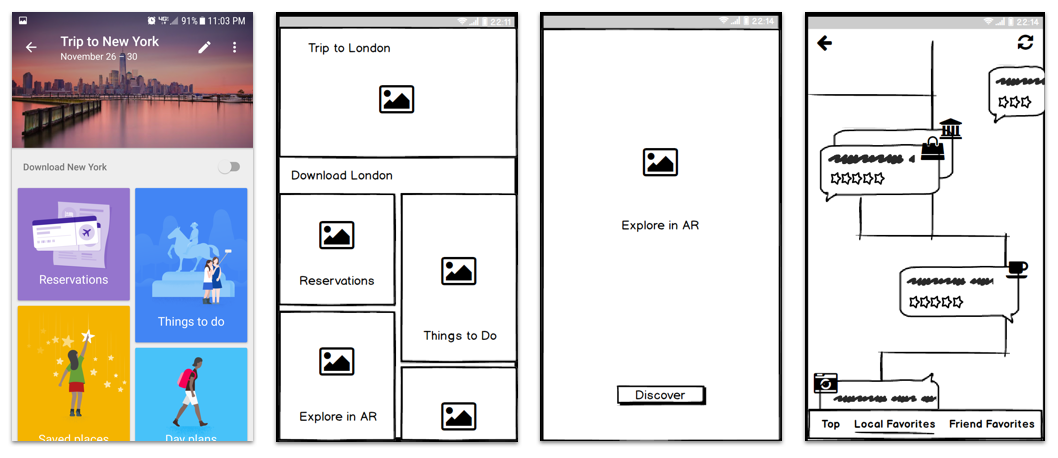
Current Google Trips Things To Do Screen to Lo-Fidelity Screen
- Created Filter button
- Streamlined Categories
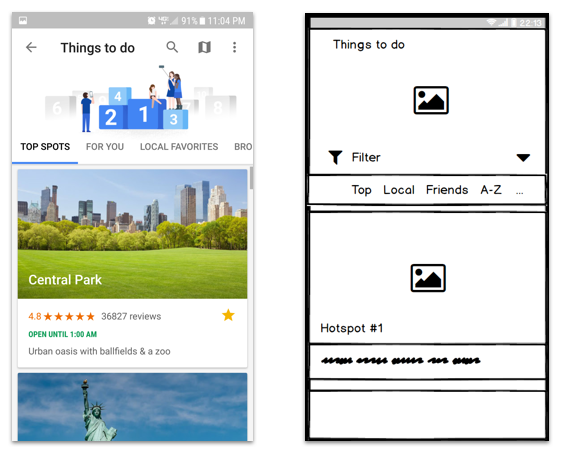
Mid-Fidelity Wire-framing, and Prototype Testing and Iterations
Lo-Fidelity Google Trips Home Screen to Mid-Fidelity Screen
1 - Created New AR CTA button
Lo-Fidelity Google Trips AR Onbaord Screen to Mid-Fidelity Screen
1 - Created AR screen with description and imagery
2 - Allow Camera Access button to provide context
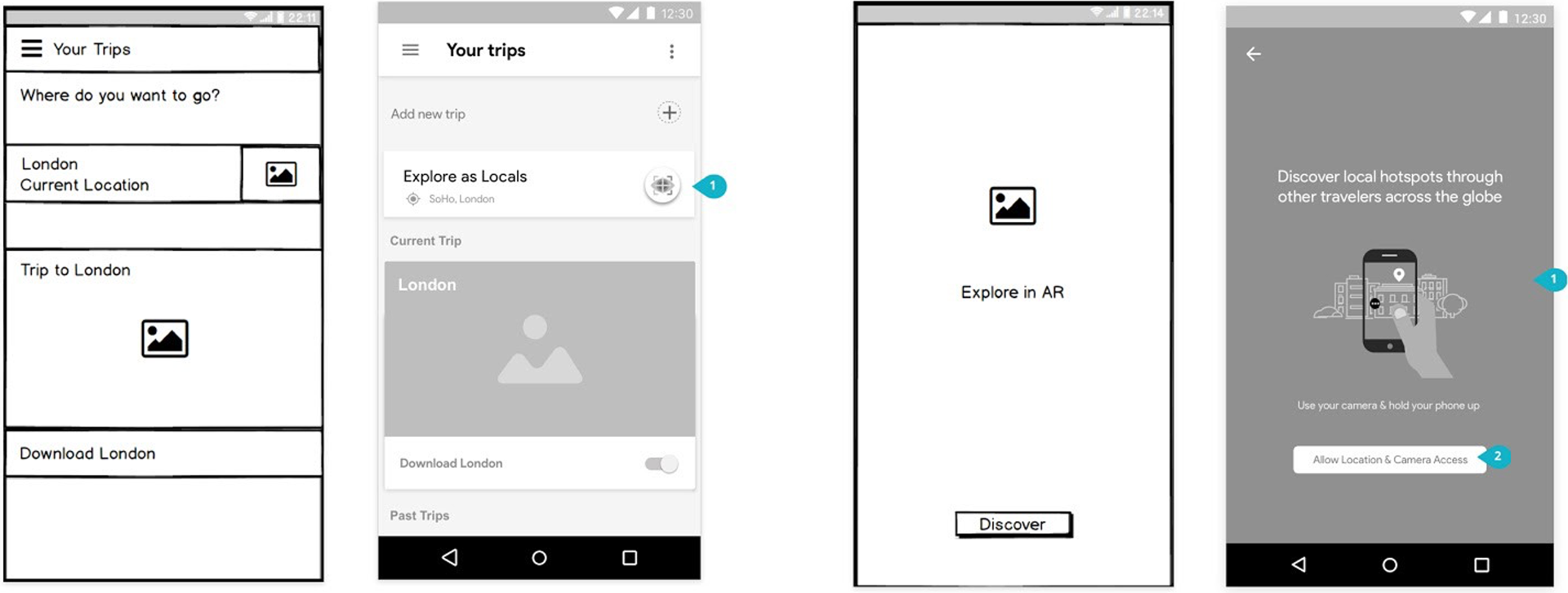
Lo-Fidelity Google Trips AR Screen to Mid-Fidelity Screens
1 - Created multiple categories to include top sites as well as Locals' and Friends'
2 - Made AR pop-ups more teardrop-shaped and simplify copy in each pop-up, be sure to include distance
3 - Added a map screen to the AR feature, to see a map and understand their location relative to nearby sites

Hi-Fidelity Wire-framing, and Prototype Testing and Iterations
Mid-Fidelity Google Trips AR Screen to Hi-Fidelity Screen
1 - Updated icongraphy
2 - Moved map button to a new floating one at the bottom
Mid-Fidelity Google Trips AR Map Screen to Hi-Fidelity Screen
1 - Added location pinpoints to make it more clear

Mid-Fidelity Google Trips AR On-boarding Screen to Hi-Fidelity Screen
1 - Included Skip option
2 - Updated CTA wording to make it more clear
Mid-Fidelity Google Trips Reviews Screen to Hi-Fidelity Screen
1 - Added Local Guide and Friend wording
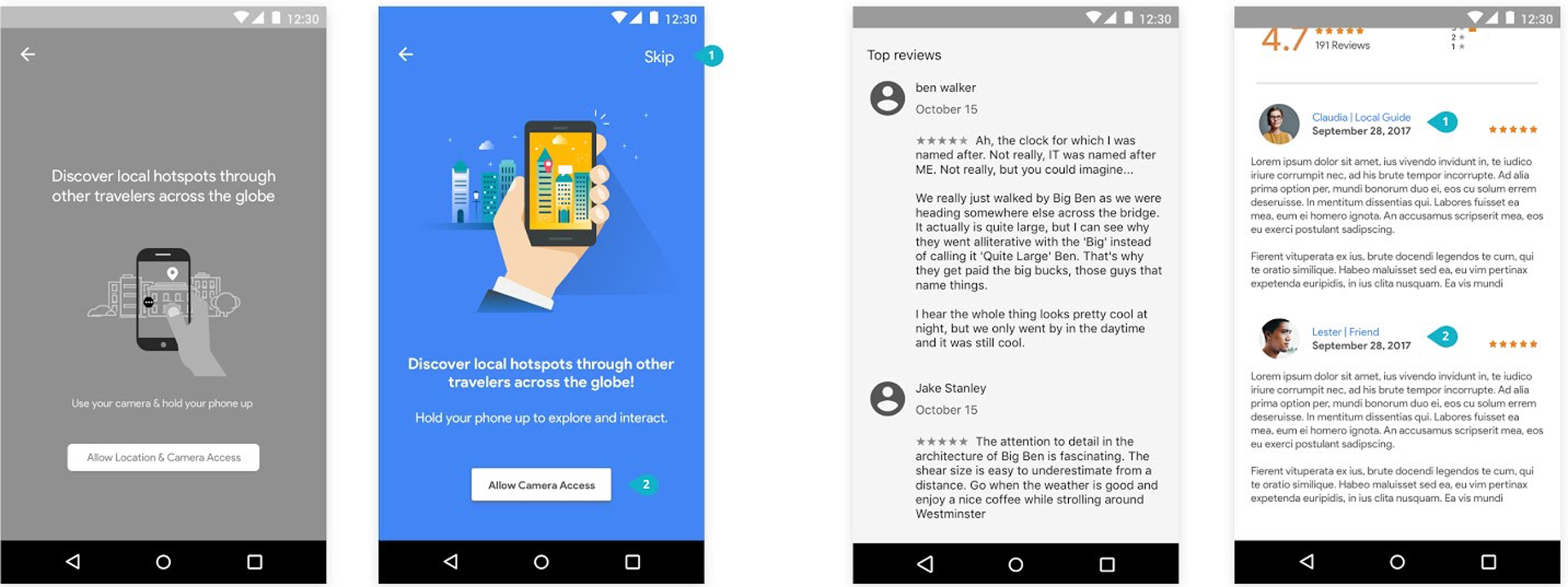
Hi-fidelity testing results:
5 Android Users (including 2 Google Employees at Google NY Headquarters)
4 out of 5 completed task “decide quickly which place down either street you want to visit.”


FINAL PROTOTYPE
Clickable on this page
(Click AR button to access AR functionality)
Next Steps
KPIs - Agree upon KPIs with stakeholders to ensure design enhancements have performed at the agreed upon level
Friends Feature - To further research, design, and conduct usability testing to learn on friends feature which would include: Linking friends, and Friends reviews/favorites
Profile Page - To further research, design, and test profile page which would include: Friends, and Preferences
Food/Drink/Restaurants - To further update food, drinks, and restaurant search and filtering functionality which would include parallel updates from the “Things To Do” section
Google Applications Linkage - To further research, design, and test Google applications linkage feature which would include: Google Flights, Google Translate, Google Photos, Google Plus, Google Circles, Google Calendar, and Google Local Guides.